Not sure why you modelled the stairs at all, because this kind of stuff is usually done with func_detail brushwork because of the lightmap.
But if you really want this, for whatever reason, to be a prop, you surely have to build collision for it too.
A collision model is always composed of convex shapes.
Here's a good explaination of this topic:
http://www.rustycode.com/tutorials/convex.htmlIn Cinema 4D you have to set the Phong Tag of every part of the CM to 180° and not have any phong breaks, detatched faces, inverted face normals,
unwelded vertics or anything that would cause the shading to create hard edges.
As for the Hierarchy, look at this image:
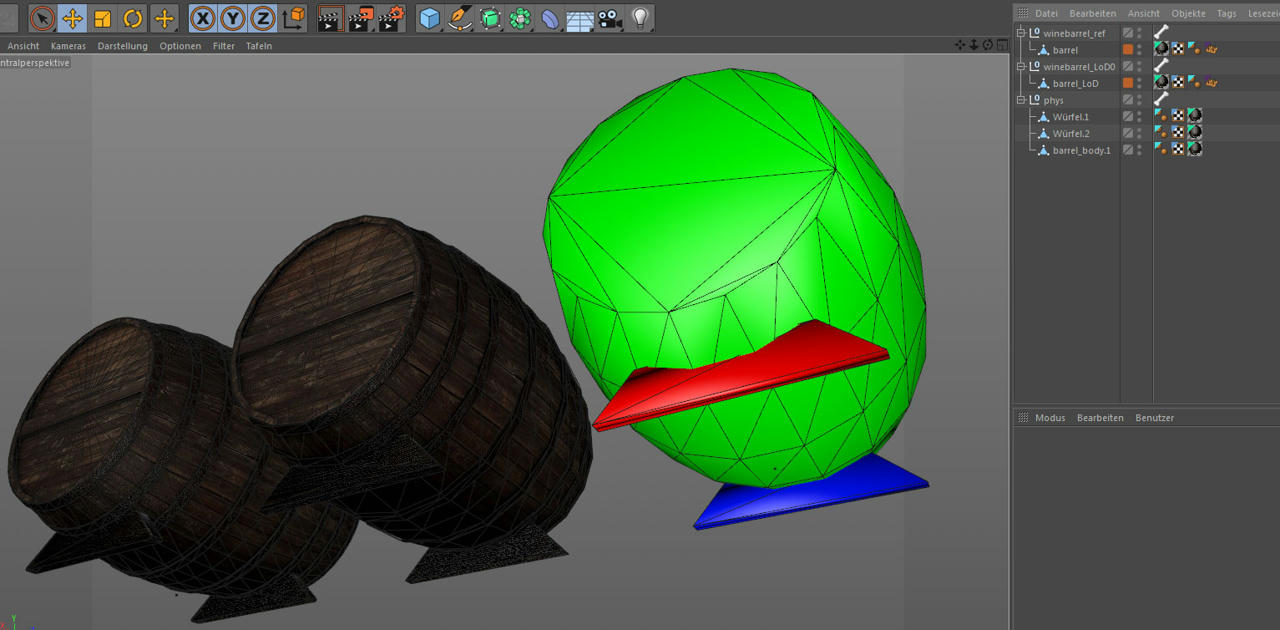
Left to right: Model, Level of Detail Model, Collision mesh.
(usually they are placed above each other at the same origin, i just draged hem apart for better visualisation)
So for your stairs there are several possibilities of building a collision:
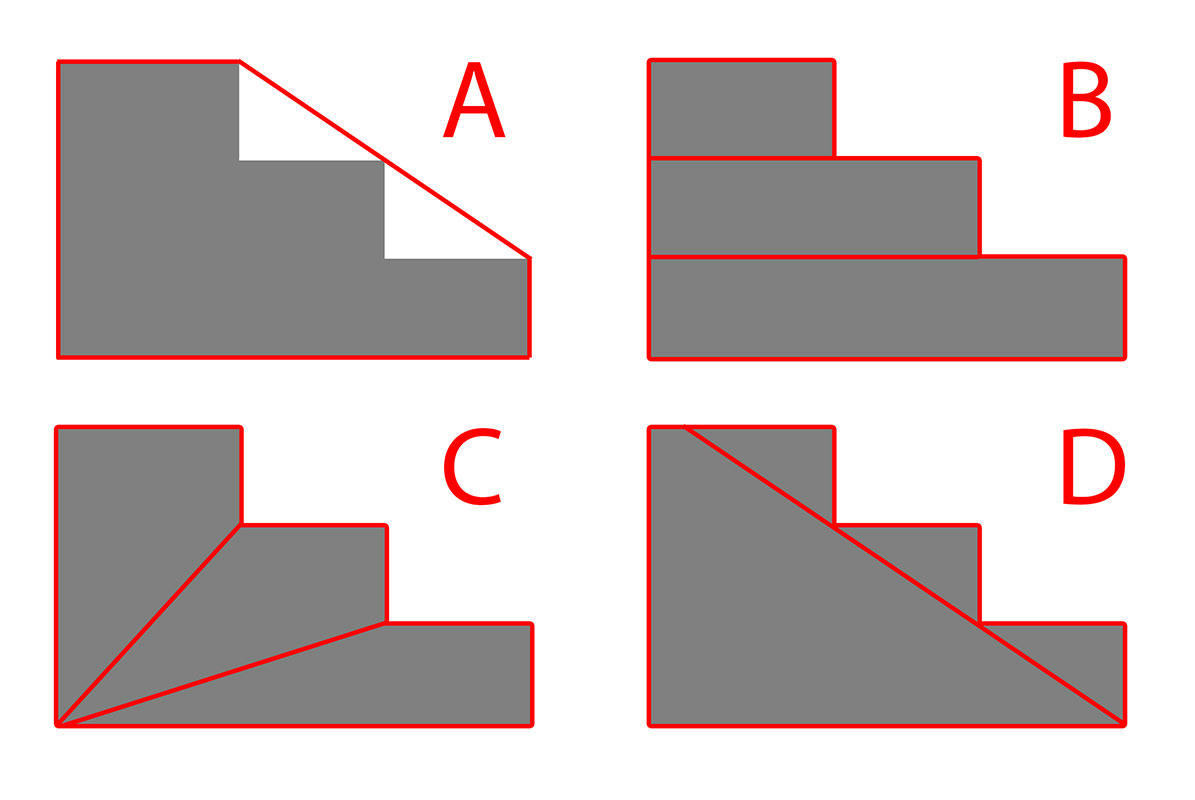
A: simply wrapping the stairs into a single convex shape.
Depending on the size of the steps this might cause issues like bullet decals not showing up on parts
that are to far beyond the CM and players would move up these stais like it was a ramp.
(the later one isn't always a bad idea to prevent player view from shaking while moving up stairs, but can also be achived with a playerclip)
B: simply placing a Box for every stair, as easy as eating pancakes
C: also not exactly hard if you know how to do it.
D: i wouldn't recomend doing this, because it creates 1 more CM part then the other methods.


 Author
Topic: Creating A Collison Model for Prop Cinema 4D (STAIRS) (Read 65569 times)
Author
Topic: Creating A Collison Model for Prop Cinema 4D (STAIRS) (Read 65569 times)
