One of the issues I have in my Subpen map is that the cubemap reflections for the corridor part aren't working correctly. In the original version of the map it looked like this:

In my version it looks like this (sorry for the dark screenshots, it looks brighter in-game):

There are basically two main materials used here. The first one is the metal texture which uses cubemaps to achieve this shiny/glossy metal effect. The vmt file looks like this:
"Lightmappedgeneric"
{
"$basetexture" "Subpen/green_metal"
"$surfaceprop" "Metal"
"$envmap" "env_cubemap"
"$envmaptint" "[.5 .5 .5]"
}
The second material is the blue light texture on the lamp/light props. The vmt file for the material looks like this:
"VertexLitGeneric"
{
"$basetexture" "models/props/subpen/corridorLight"
"$selfillum" "1"
"$selfillummaskscale" "1.0"
}
Either way, I have three issues I hope to get solved.
The first one is pretty obvious and can be seen in the in-game screenshot. There is a blurry weird looking reflection of the light/lamp prop. I don't know exactly what causes it (although it is clearly related to the cubemaps). I tried increasing the number of cubemaps, decreasing the number of cubemaps, changing which faces the cubemaps are assigned to and so on but so far I haven't gotten rid of this weird reflection. Actually the only way I found to get rid of this issue is to change from prop_static to prop_dynamic_override, in which case it looks like this:

In this case there are no reflections at all, not even in the scope of the moonraker. It gets rid of the problem but it looks dry.
A somewhat related issue is that I want to be able to decrease the intensity of lamp/light texture. It shouldn't be as bright as it is. I've looked into it a bit but I'm still not sure how it's done.
The third issue is that when applying a material using cubemaps on certain brushes there are weird edges visible. This can be clearly seen in these images:
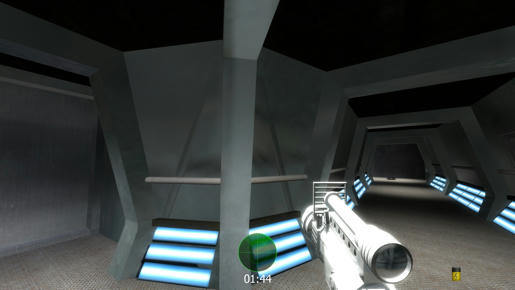
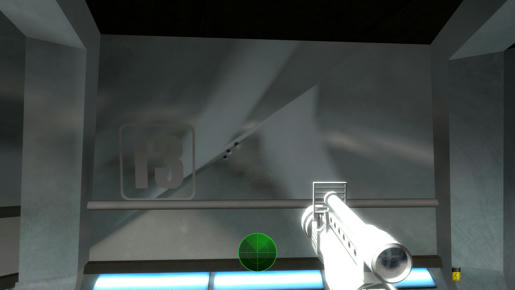
I have no idea what causes these.